Telegram Wallet: The Complete Guide to Safe and Simple Crypto Transacting & Trading
Last edited: 8.1.2024
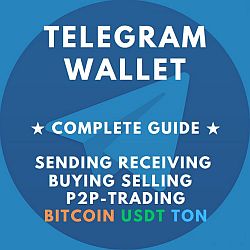
Every Telegram User Already Owns a Powerful Crypto Wallet!
If you are using Telegram, you already own a powerful Bitcoin wallet that allows you to send and receive Bitcoin between users instantly and for free. You can also easily buy Bitcoin with a Master or Visa card. The bot supports Tether (USDT TRON), a stablecoin on the TRON blockchain, Toncoin (TON) and Notcoin (NOT). Although Toncoin originated from a project initiated by Telegram's founders, it is now independently managed and not affiliated with Telegram. You can swap between these coins with just one click, and the bot also features a peer-to-peer exchange where you can buy and sell using various payment gateways.
However, the wallet hides behind a "bot," and many are afraid to use bots or just do not know where to start. In this tutorial, I will demystify how easy it is to get started with the Telegram wallet bot and explain all features in detail. Spoiler alert: The bot is nothing more than a contact called @wallet!
1. What is a Crypto Wallet?
A cryptocurrency wallet allows you to store, send, and receive coins like Bitcoin peer-to-peer, meaning there is no intermediary, such as a bank, necessary. There are many wallets available for all kinds of devices, but what I like about the Telegram wallet is that it is integrated into the app. You can also easily send Bitcoin to friends using only their nickname, without needing the complicated addresses. Usually, there is a fee involved in sending crypto, but Telegram charges no fees for sending between users, which makes it useful for sending small amounts. The app also offers options to buy crypto with fiat via your bank card. Most interestingly, Telegram has managed to implement a fully functional peer-to-peer marketplace to buy and sell Bitcoin, Tether, and Toncoin. This is especially interesting if you live in a country without proper crypto on-ramps.
2. Key features of the Telegram Crypto Wallet:
- Send Bitcoin, Tether (USDT), Toncoin (TON) and Notcoin (NOT) between users instantly and for free
- Easy swap between Bitcoin, Tether. Toncoin and Notcoin
- Buy Bitcoin with your Visa or Mastercard
- Pay merchants on Telegram by using your wallet
- 'TON space' integrated self-custodial TON wallet
- Buy and sell on the integrated peer-to-peer exchange with just a few clicks
- No KYC at the basic tier; for higher limits, KYC is requested
- Probably the fastest and easiest-to-use peer-to-peer market available today
- Currently not supported for US residents
- The wallet generally supports 19 default currencies: AED, ARS, BYN, COP, ETB, EUR, GBP, IDR, ILS, KES, KRW, KZT, NGN, RUB, UAH, UGX, USD, VES, ZAR.
- The peer-to-peer market supports the following 27 currencies: United Arab Emirates Dirham (AED), Armenian Dram (AMD), Argentine Peso (ARS), Azerbaijan Manats (AZN), Bangladeshi Taka (BDT), Brazilian Real (BRL), Belarusian Rubles (BYN), Colombian Peso (COP), Ethiopian Birr (ETB), Euro (EUR), Georgian Lari (GEL), Indonesian Rupiah (IDR), Indian Rupees (INR), Kenyan Shilling (KES), Kyrgyzstani Som (KGS), Kazakhstani Tenge (KZT), Sri Lankan Rupee (LKR), Nigerian Naira (NGN), Russian Ruble (RUB), Thai Baht (THB), Turkish Lire (TRY), Ukrainian Hryvnia (UAH), Ugandan Shilling (UGX), Uzbekistan SOM (UZS), Venezuelan Bolivar (VES), Vietnamese Dongs (VND) and South African Rand (ZAR).
List of supported payment gateways for the peer-to-peer market to buy or sell Bitcoin/USDT (TRON) or TON with EURO:
Revolut, Wise, SEPA Instant, SEPA bank transfer, Skrill, Payeer, Zen, AdvCash (now Volet), Paysera, Bank of Georgia, N26, Tinkoff, Perfect Money, Webmoney, Raiffeisen Bank, TBC Bank, Credo Bank, PUMB, Neteller, Liberty Bank, Payoneer, Privat Bank, Banco de Credito, Credit Bank of Peru, YooMoney.
If you choose another currency than Euro, there will be different local payment providers accessible.
Who is behind Telegram?
Launched in 2013 by Pavel and Nikolai Durov, Telegram distinguishes itself with a focus on speed, security, and privacy. It is celebrated for features such as end-to-end encrypted secret chats, self-destructing messages, and the capability to send large files up to 2 GB. With over 800 million monthly users and a reputation as one of the top 10 most downloaded apps globally, Telegram caters to those seeking confidential and versatile communication. Its seamless device synchronization, open API, and bot support enable innovative user and developer interactions, securing its place as a leader in the digital messaging space. The Telegram Wallet has about 1.3 million accounts. However, the Telegram wallet is provided by a third party and is actually not affiliated with Telegram itself!
3. Getting Started
If you don't use Telegram yet, just go to https://t.me or https://telegram.org/ and install it on your phone or desktop. Use the file from the Telegram website, because the versions in the app stores are different and include some censoring of posts, groups, and channels that are mandated by the app stores.
The wallet bot operates as a contact within the app, complete with a convenient button to launch the wallet program. To begin, simply type @wallet into the search bar and select the corresponding contact from the results list.
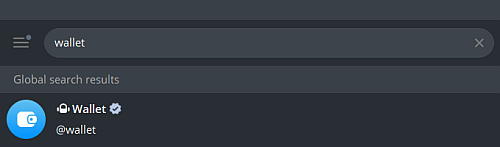
In the chat window, find the button named "start" at the bottom to initialize the program and follow the prompts.
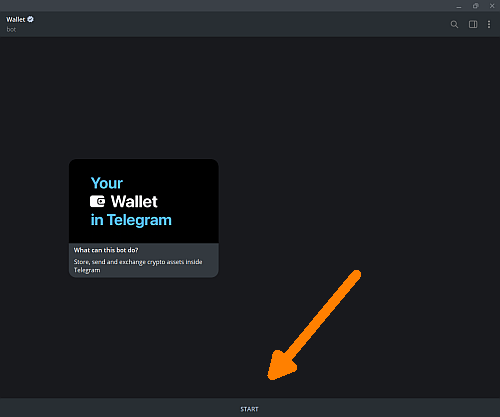
To start the wallet next time, just click on the little grey or blue button 'Wallet' in the chat window of the @wallet contact.

After the wallet has openend you can reach the preferences for the wallet with the three dots at the top right corner. Change your default currency, check the limits, contact support, read FAQ, or wallet news. The main view shoes your total balance at the top and a list of the available coins below with your balances.
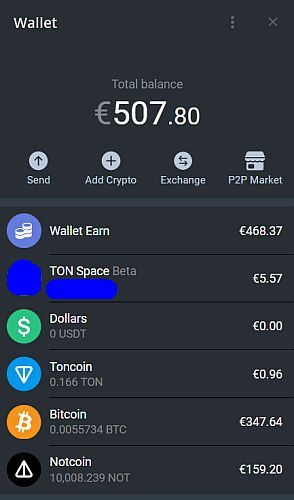
Tip!
You can create a link to your home screen for easy access: Click the three dots in the top right corner and choose "Add to Home Screen". A link will be copied to the home screen of your device.
Another way to quickly access the wallet app is by enabling a "wallet" entry inside the main navigation menu (also in preferences).
Enable 2FA for your Telegram account
Your Telegram account is connected to your telephone number and does not use traditional login/password combinations. Third parties trick people into disclosing their phone number, which allows them in certain circumstances to take over your account, I strongly recommend enabling two-step verification for your Telegram account:
> Settings > Privacy & Security > Two-Step Verification
Fees
Sending between Telegram users and deposits are generally free. Withdrawing funds to a different wallet will cost you a fee. You can see all current fees here
4. Verification Process
To start using the Telegram wallet you only need to provide your name, date of birth and phone number. However, transactions are limited to certain amounts. If you want to use the Telegram wallet with higher limits, you need to provide full KYC verification. You can find the details for KYC here
5. TON Space
TON Space is a self-custodial feature within Telegram's Wallet Bot, currently in beta, designed to provide users full control over their cryptocurrency holdings on the TON blockchain. Users can activate this feature through the settings by selecting the "Activate TON Space Beta" option. As a self-custodial wallet, users are responsible for their private keys and security, which they manage through a recovery phrase. TON Space enables users to monitor balances, manage NFTs, Jettons (fungible tokens), and TON itself, and perform cryptocurrency swaps via decentralized exchanges (DEXs).
6. Buying Coins via Bank Card
By clicking on "Add Crypto" and then "Buy Crypto," you can buy Bitcoin, Toncoin, or Tether with a credit card or bank transfer. The payment options will also depend on the currency you choose.
For buying Bitcoin with Euro, the minimum amount to buy is currently €92. The fees for the exchange are calculated into the exchange rate. When I tested purchases, the exchange rate included a fee of around 12,5%, which is quite high compared to other providers.
7. Exchanging Coins
It is very easy to swap one coin into another by clicking on 'Exchange'. If you tap the coin names on the right, you can swap until you see the coin you want to swap from and to. The exchange rate and amounts are shown before you confirm the swap. The fees for exchanging seem to be between 1% and 3%, depending on the pair compared to the official reference price.
8. How to Instantly SEND Coins on Telegram for Free
The process of sending coins differs between BTC and TON/USDT, so we'll look at each case separately:
Toncoin (internal)
Sending or receiving Toncoin between Telegram users is super easy because you only need the nickname of the other user.
- In the main wallet dialog, click "Send."
- Choose "Telegram contact" and select the contact from your contact list.
- Choose the amount you want to send (you can toggle between the amount of TON and the fiat equivalent).
- Click "Confirm."
If you only have the Toncoin address available, proceed as follows:
- Choose "External Wallet" in step 2, select TON from the list, and enter the address. If the address belongs to a Telegram user, there will be no sending fee; otherwise, you pay 0.05 TON.
- The minimum amount for sending TON is 0.001 TON (approximately $0.70).
Tether (internal)
Sending Tether works the same way as Toncoin just by selecting the nickname.
The minimum amount for sending USDT to another contact is 0.01 USDT.
Telegram allows sending USDT on two different networks: the TRON network or the TON network. The addresses differ, and you need to choose the correct network each time. USDT-TRON addresses start with a "T," while USDT-TON addresses start with a "U".
Bitcoin (internal)
Sending Bitcoin between Telegram users is also free, but you cannot use the nickname; instead, you need to enter a Bitcoin address and use 'External Wallet'. This is a bit confusing because you are actually sending directly to another user for free via an 'External Wallet' address.
- Request the Bitcoin address from the other Telegram user (Wallet > Bitcoin > Receive > Copy address > receive the address via messenger or another channel).
- In the main wallet dialog, click 'Send'.
- Choose 'External Wallet' (despite the address being an 'internal' Telegram Bitcoin address).
- Paste the address you received from the other person and continue.
- Enter the amount and continue.
- Check the details for the transfer (the fee will be shown as ~0 BTC).
- Confirm the transaction.
- The minimum amount for sending is 0.0001 Bitcoin (currently $6).
By the way, a list of the transactions you have sent or received is displayed if you just scroll down in the main wallet view.
9. How to RECEIVE Coins in Telegram
In order for someone else to send you Bitcoin, Tether, or Toncoin, you will need to provide them with your receiving address (except for Toncoin, where you only need to provide your Telegram nickname).
Your Bitcoin Receiving Address:
- Open the main wallet dialog.
- Click on the coin you want to receive.
- Click on "Receive."
- Click on "Copy address" (this will copy the address to your clipboard).
- Forward the address to the other person (it looks similar to this: 1BoatSLRHtKNngkdXEeobR76b53LETtpyT).
- Alternatively, you can scan the QR code and share the address via your mobile device.
You can also use this address to receive Bitcoin from outside Telegram from any other Bitcoin wallet.
Retrieving the addresses for Tether and Toncoin works in the same way, and you can also use these addresses to receive coins from outside of Telegram.
Reminder: Please be cautious when sharing your Tether address to receive funds from outside Telegram. USDT in your Telegram can be sent or received via the TRON or TON blockchains, but not on Ethereum or other available chains. TRON addresses start with "T," and TON addresses start with "U." I recommend conducting a small test transaction before moving larger amounts.
10. How to SEND Coins to an External Wallet Outside of Telegram
To send coins externally, simply click on 'Send' > 'External Wallet' and select the desired coin. Enter the receiving address of the external wallet and confirm.
Unfortunately, sending Bitcoin to an external address has a high fee so check the current fee rate before you withdraw Bitcoin.
You can always check the current fees and limits here
11. P2P Market
Telegram has implemented a fully functional peer-to-peer market into the wallet, which is quite amazing. The design of this feature is very compact, however, the many functionalities can be confusing for beginners. Don't worry, I will explain every single detail and even provide screenshots. In order to be able to see the P2P market dialog you will need to have at least a small balance in your wallet (we might be able to send you some TON dust to help out).
Important!
Please be aware that using a peer-to-peer market always carries the risk of losing money. Malicious participants apply tactics to confuse order takers/makers and use special tricks to steal your funds. The Telegram wallet acts as escrow and tries to minimize the risk, but since there are other third-party payment providers used, there can be challenges. My recommendation is to start with small amounts and rather trade many small amounts instead of a few large ones.
Peer-to-peer market crash course:
The magic of a peer-to-peer market is that you directly sell to or buy from other individuals. This is what Satoshi's vision was, to create a peer-to-peer payment system without any middlemen. Generally, a peer-to-peer platform is necessary to make price negotiation easy and bring sellers and buyers together. Also, the platform provides an escrow service as a neutral party so it reduces the risk of being scammed by other participants.
There are two different ways you can use the market in Telegram. On the one hand, you can "take" or execute buy or sell orders as a consumer. On the other hand, you can "create" orders and become a "market maker" oder "order maker". When you just buy or sell as an order "taker" , this will be instant execution, but when you create an order, you will have to wait until someone "takes" your order.
Example for buying or selling as an order taker:
- Imagine the market price for Bitcoin is at €70,000/BTC
- There is one order where someone sells 0.001 Bitcoin for €72,000/BTC
- There is one order where someone is willing to buy 0.001 Bitcoin for €68,000/BTC
If you take one of these orders, you will either pay with Bitcoin or Euro (or any other currencies) and instantly receive the equivalent in the other currency. The difference between the market price and the sell or buy offers is called the spread. As an order taker you accept an order by an order "maker" or "market maker".
Example for creating a sell or buy order as order maker:
- Imagine the price has not changed, and the same offers are still present
- You would like to sell 0.001 Bitcoin but you want to get a better price than €68,000/BTC
- To sell Bitcoin as order maker, you would create a sell order for a certain amount, e.g. 0.001 Bitcoin
- You can choose the price, and depending how high or low you set it, the sooner or later you will sell
- For selling quickly, you would set the price just under the current sell order of €72,000, e.g., at €71,900/BTC
- Market making allows you to get a better price, but you will have to monitor the other orders and adjust your price
12. How to Buy or Sell Bitcoin as Order Taker
In the Telegram wallet, click on the "P2P Market" button.
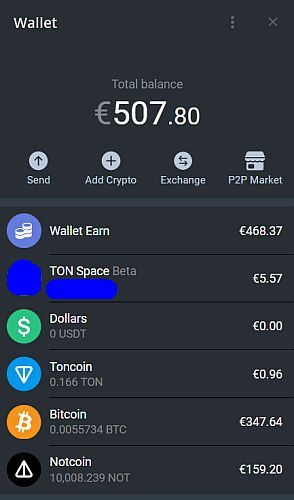
In the P2P market view, click on "Buy" to see the offers where you can buy Bitcoin (or "Sell" if you want to sell Bitcoin)

You can see here the best offers to buy Bitcoin. Each offer displays the price, the seller's name, their reputation, the amount they are selling, and the payment methods they offer. At the top, you can filter by different payment methods, currencies, and cryptocurrencies.
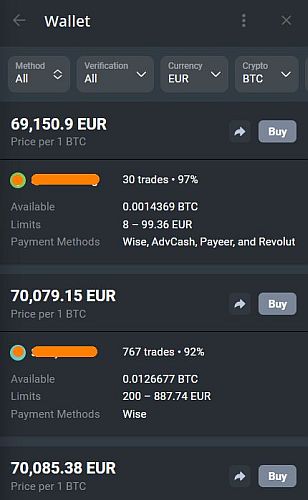
To buy an offer, simply click on the 'Buy' button and:
- Check the details (you can also click on 'Ad Details' to see all information and then go back).
- Ensure you have the required amount available with the chosen payment gateway.
- Ensure you agree with the terms in the ad.
- Click 'Buy'.
- Wait until the seller has confirmed the deal (this must happen within 10 minutes).
- Pay the amount using the provided payment details.
- Make a screenshot of the payment you made.
- Upload the screenshot as prompted (the seller will receive a copy).
- Click 'confirm payment'.
- Wait for the seller to confirm that they have received the payment.
- The funds will be exchanged in your wallet.
- You will see an entry of the transaction in the P2P market view and the main wallet view.
- You will receive one successful transaction count in your trading stats.
Here are some extra tips:
- If you start a purchase but cancel, you will receive an unsuccessful rating for one purchase.
- During the deal, you have the opportunity to message the other party.
- If there are issues, you can always make a complaint or contact support at @wallet_supportbot.
- To stay up to date about wallet features, follow the wallet news bot at @wallet_news.
- For selling Bitcoin, simply click on the 'Sell' button in the P2P dialog.
13. How to Buy or Sell Bitcoin as Order Maker
In order to become an order maker, you will need to manage your P2P profile page and create ads.
To see your P2P profile page, go to the P2P Market page and click on "My Ads."

At the top, you will see your avatar and unique pseudonym, which are used for all communications between you and your counterparts. Below, you will find statistics about your number of trades and your order completion rate or rating.
The 'Payment Settings' manage all your available payment gateways.
The 'Trades' button is used to enable or disable all your ads at once.
At the bottom, you will see your list of orders, either for purchases or sales.
Let's Create Our First Order
Click "Create Ad" to start a new order.
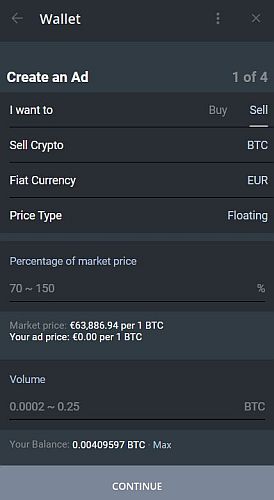
On the first page of the dialog, choose:
- Whether to buy or sell.
- Which cryptocurrency.
- Which fiat currency.
- Whether you want the price to float with the market or to set a fixed price. If you want to sell at 10% over the current spot price, enter '110' in the field below. Your price will be shown below for reference.
- Then pick the volume of your offer, which is essentially your maximum sell amount.
- Also, enter the amount of the minimum you wish to sell (or buy).
- The payment timeout is the time the buyer (or seller) has to confirm the payment, send the payment, and provide proof of payment, e.g., via screenshot.
> Continue
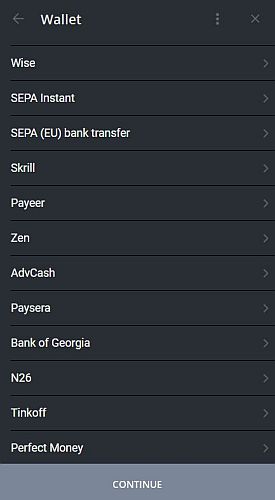
Now, choose the payment gateway you want to accept and enter the details needed to receive payments, such as account number or email.
> Continue
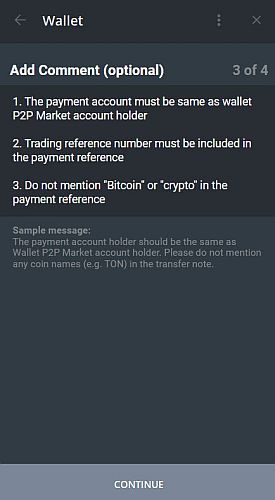
Enter a comment that will be part of your ad. There is an example available for use. To minimize your attack vector for fraudulent behavior, it is recommended to include the following:
- The payment must come from the same person as the P2P account.
- The order reference must be included in the payment reference (more on this later).
- Avoid mentioning 'Bitcoin' or 'crypto' because some banks might flag your account.
> Continue
Check the details and click 'Edit Ad' to finalize and save.
> Click on 'Open profile' to return to your P2P profile page.
Before your ad can go live, you need to ensure two conditions:
1. The toggle switch for 'Trades' must be set to 'on'.

2. Your ad needs to be started: Scroll down until you see your ad and click "Start".

How to View Your Ad in the Live Market:
Go back to the P2P market and click 'Buy' if you created a Bitcoin sell order, so you can see your own order (or, if you created a buy order, go to the 'Sell' market). You should now see your ad listed among other order makers. From my experience, it can take a few seconds for your ad to appear or for changes to become visible. If you can't see your ad, check that you have turned on 'Trades' and that your ad was activated and now displays 'Stop' (which means it is active). To refresh the order list click the three dots and choose 'Reload Page'.
This is what the list of orders looks like:
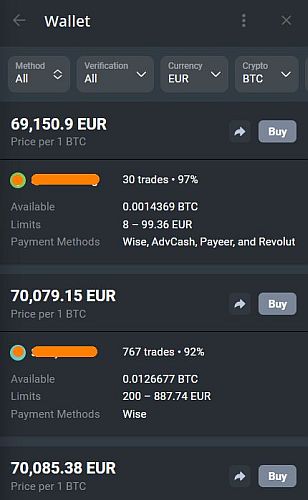
Tip: As a newcomer, your rating will start at 0% successful trades, which may discourage people from trading with you. To compensate for this and build your reputation, consider selling (or buying) at a highly competitive price until you have completed a few trades and, hopefully, achieved a 100% rating.
Attention: It's very easy to damage your reputation as an order maker if you initiate a purchase as an "order taker" but then decide to cancel and end the transaction. This will result in one unsuccessful trade and significantly harm your rating for a long time. This only happens if you are the "order taker" who decides to cancel. If you are the "order maker" and the "order taker" decides to cancel, it will not affect your rating at all.
See the following comparison:
If you cancel one buying order as an "order taker" followed by successful trades:
- 1 trade: 0%
- 2 trades: 50%
- 3 trades: 75%
It will take about 70 trades to reach a 99% rating again.
Whereas if you avoid any canceled "order taker" trades, your rating will look like this:
- 1 trade: 100%
- 2 trades: 100%
- 3 trades: 100%
14. Workflow for Order Makers (Market Makers)
If you act as a market maker, you will need to activate chat notifications because you have only 10 minutes to confirm an order. Some people do not wait the full 10 minutes and may cancel before the time is up. If you fail to confirm several orders in a row within a specified time period, your orders will be automatically deactivated, and you will need to reactivate them. However, this does not affect your rating.
One of your orders was activated
You will receive a notification via the @wallet chat that someone wants to trade with you (also visible in your P2P Market view at the bottom under 'active orders').

Accept Order
You will have 10 minutes to confirm that you want to accept the order. If you do not confirm within that timeframe, the order will be automatically canceled, but this will not affect your rating.
Waiting for Payment
After you have confirmed the order, the other party has the time you allowed to:
- Make the payment.
- Upload proof of payment.
- Confirm that payment has been made. If the other side does not confirm the payment within the allowed time, the order will be automatically canceled.
Communication
During the trade, you can exchange messages with the other party via the @wallet chat. There will be a button saying "contact seller/buyer," where you can enter messages that will be relayed.
Receive Proof of Payment
If the other side makes a payment, you will receive a notification about the proof of payment and you are asked to confirm that you have received the funds.
Important!
Do not rely solely on the other party to confirm the payment; you must verify that you have actually received the correct amount.
Confirm Receipt of Funds
After confirming the payment, the funds and cryptocurrency will be exchanged between the wallets.
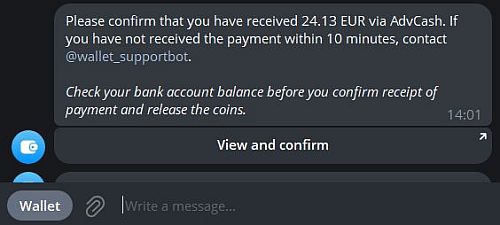
Congratulations!
You have successfully sold/bought as an order maker (market maker). Both parties will now receive one more successful trade for their ratings.
Disputes In case of issues, you can always open a dispute and get in touch with the @wallet_supportbot team. This will initiate a new chat that will appear in your list of chats. To start a dispute, click the dispute button inside the order. It may take minutes or hours until they reply. I have been involved in a few disputes, and they have always been handled very professionally.
15. Challenges and Solutions
-
Connection Loss If the wallet window is open for a long time, it may lose connection and your data may not update. Simply close the app window and start anew.
-
Locked Funds During Dispute If you have an order that is disputed, your funds will be locked until the dispute is resolved. This can take a few hours or even longer if the support is very busy.
-
Released Disputed Funds Are Added to Order Instead of Wallet After a dispute is resolved in your favor, the funds will just be added to an active order instead of being added to your wallet.
-
Low-Rated Profiles When a buyer places an order but provides insufficient payment confirmation or fails to pay, you must provide proof of non-payment by opening a dispute and creating a video showing no funds arrived— a time-consuming process. Although anyone, regardless of their rating, can place buy orders, you can't automatically filter out low-rated profiles. However, you can decline orders from those with a 0% success rate without affecting your own ranking. To save time, I only accept buy orders from users with at least one positive rating, as they are more likely to follow through with payment.
-
Dispute Timeouts The other side can open a new dispute at any time. There is a chance that a decision can be made to your disadvantage if you do not respond quickly. I once received this message: "If you do not respond to this dispute within 30 minutes, a decision can be made by the support without hearing your opinion." Therefore, it is good practice to provide supporting information for your case after a failed transaction because you never know when the other person might open a new dispute. For example, you can upload a screenshot of your empty payment gateway to the @wallet_supportbot chat.
-
Telegram Wallet Is Custodial Be aware that the Telegram wallet is a custodial wallet. This means you do not possess the keys to your crypto and must trust Telegram to keep your funds safe. Do not hold larger amounts in this wallet and be aware that they could be hacked or lost at any time.
-
High Withdrawal Fees for Bitcoin If you want to withdraw Bitcoin from your wallet to an external wallet, there is currently a fee of 0.0004 BTC, which is around $25. So, plan your withdrawals carefully and only withdraw when necessary. I have asked support for a comment on these high fees but have not received a response yet.
-
Locking Out of P2P Profile If you use all your funds from your wallet for an order, you will lock yourself out of your P2P profile. The reason is that if you hold no funds in your wallet (or they are all locked in an order), you cannot access that dialog and will only receive the message that you have no funds and cannot create orders or buy on the peer-to-peer market. The only way to enter your P2P profile is to click on an old successful order from the @wallet chat if you have one. The solution is to always leave a small amount in your wallet.
How to Stay Safe During Trading
P2P markets are complex operations, and there will always be people trying to take advantage of you. Telegram offers a dedicated page to read all about securing your trading experience. Please take this very seriously; otherwise, you might lose money. Telegram guide: Secure your trading experience
Here are some examples:
- Triangle Fraud: In this scam, the fraudster, posing as a buyer, deceives a third-party victim into paying for cryptocurrency by forwarding the seller’s payment details to them, making the victim believe they are making a legitimate purchase. To counteract this, sellers should verify the identity of the buyer, insist that the payment come from an account matching the buyer's registered name, and request that the payment reference include a specific transaction code to ensure traceability and authenticity.
- Fake Proof of Payment: The fraudster will photoshop a proof of payment and try to coerce you into confirming the payment without checking your actual account balance.
- Amount Tricking: A fraudster initiates a cryptocurrency transaction for a significant amount (like $1,000), but deceitfully transfers a much smaller sum (such as $10.00), exploiting the potential oversight of the seller who might miss the discrepancy at a quick glance. To prevent falling for this, sellers must meticulously verify the exact amount received in their account before releasing any cryptocurrency.
- Currency Swap: The fraudster sends the correct amount for a cryptocurrency transaction but in a currency with a lower value than expected, counting on the seller's oversight in a rushed situation to not notice the currency discrepancy. To prevent this, sellers must always meticulously check both the amount and the currency of the payment before completing the transaction.
- Distraction: The fraudster engages the cryptocurrency seller in a seemingly meaningful conversation to distract them and trick them into releasing the cryptocurrency prematurely without receiving payment. To avoid this, sellers should remain focused solely on the transaction details and be wary of any attempt by the buyer to divert the conversation to unrelated topics.
- Duplicate Orders: Fraudsters might place two orders with identical amounts and then dispute them. To avoid this, do not accept several orders at the same time but only sequentially.
- Account Takeover: Fraudsters might ask for your phone number, which allows them, in some circumstances, to take over your account, including the cryptocurrency in your wallet. To avoid this, always enable two-factor authentication and never disclose your phone number to anybody in a chat or voice call.
16. Conclusion
The Telegram wallet offers a robust platform for handling cryptocurrency transactions directly within the messaging app. It features free and instant transfers between users, a straightforward interface for exchanging coins, and the capability to purchase cryptocurrencies using a bank card.
Additionally, the wallet includes a peer-to-peer marketplace that enables users to trade cryptocurrencies without intermediaries. However, engaging in P2P transactions introduces risks and is not recommended for beginners. To prevent fraud, users must diligently verify transaction details such as the payment amount, currency, and authenticity of payment proofs. It's crucial to remain focused during transactions and avoid distractions.
The wallet's integration into the Telegram messenger enhances accessibility, and its competitive limits for non-KYC trading are particularly advantageous in regions with underdeveloped crypto infrastructure. However, the wallet has some drawbacks, such as high withdrawal fees for Bitcoin. Additionally, due to its numerous features, navigating the app can be initially confusing and may require some time to become familiar with. In my opinion, this is a powerful wallet that just takes some time to get used to. As users learn all its features, any minor bugs will surely be addressed in future updates.
I hope this article has helped you understand how to use Telegram wallet for transacting and trading. If you have already used the wallet, please leave a comment below sharing your experiences or asking any questions you might have.
If you would like to learn more about our Independent Crypto Coaching, book a free orientation call or check out our self-custody course. We also offer a bunch of free services to earn your trust.
Disclaimer & Privacy Policy The information provided in this article is for educational and informational purposes only and should not be interpreted as financial advice. Please refer to our disclaimer for more information. If you decide to submit comments we assume you have read and agree to our privacy policy.
Comments
Hey there, I think your site might be having browser compatibility issues.
When I look at your blog in Safari, it looks fine
but when opening in Internet Explorer, it has some overlapping.
I just wanted to give you a quick heads up! Other then that, awesome blog!