Cypherock X1 Review - World's Safest Hardware Wallet
Last edited: 17.7.2024

Cypherock X1 has been evaluated as the highest-rated hardware wallet by Coin Bureau.
I reviewed this wallet, also claiming to be the world's safest and first decentralized hardware wallet.
After falling into the Cypherock rabbit hole, I must say, this company has revolutionized industry standards.
Their website stands out with some bold statements:
"Cypherock X1 is the World's safest hardware wallet with no seed phrase vulnerability"
"Cypherock X1 is the World's first decentralized hardware wallet"
"Highest rated hardware wallet in the World by Coin Bureau."
The Cypherock X1 is a groundbreaking hardware wallet designed to securely manage digital assets with a user-friendly interface. It eliminates traditional seed phrases by decentralizing private keys into multiple cryptographic parts. The wallet provides robust security with NFC-based smart cards and multi-location key storage to mitigate theft risks. Cypherock X1 enhances both security and ease of use, supporting seamless portfolio management and interaction with dApps, making it essentially plug-and-play for cryptocurrency holders. The company states that this hardware wallet eliminates single points of failure, which is a big deal for enhancing security and recoverability for cryptocurrency investors.
1. My Take on the Cypherock X1
After thoroughly exploring this innovative hardware wallet, I can confidently state that Cypherock has significantly raised the bar for hardware wallets, making it one of the most secure options, especially for beginner users. Cypherock has expertly integrated innovative technologies to simultaneously enhance security and improve ease of use. This unique combination sets them apart, making advanced security features accessible and user-friendly. Users achieve the highest security without the need to externally store seed phrase or create backups like metal or paper backup. Advanced users can utilize the wallet to store up to four seed phrases as additional backups. This feature allows them to discreetly carry backups in public without risking the exposure of their private keys.
Cypherock achieves its high level of security through a plug-and-play, hardware-based key-splitting algorithm called Shamir Secret Sharing (SSS) which enables security similar to multi-sig and provides high redundancy for backups. By eliminating the need for external seed phrase backups, users are safeguarded against social engineering attacks that could compromise their funds.
The user interface of the X1 Vault is great, featuring a 5-way joystick that serves as its secret weapon for intuitive navigation. The well-designed cySync app, website, and tutorials make it easy to get started, and the outstanding customer support further elevates the overall experience.
How the Hardware Wallet Works
The Cypherock X1 hardware wallet consists of a central unit called the X1 Vault and four smartcards known as X1 Cards. The private keys are split (technically "sharded") across these five items. To perform a transaction, you need at least the vault, one smartcard, and the cySync desktop app. However, any two smartcards are sufficient to recover your wallets. This design strikes an excellent balance between usability, security, and recoverability without the need for an external seed phrase backups.
Why Is this Wallet More Secure Than Other Hardware Wallets?
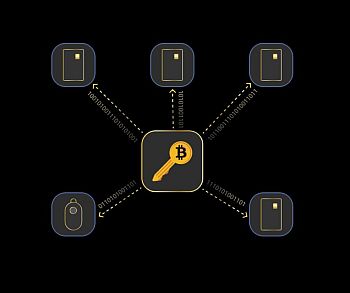 Neither the X1 Vault nor any single card contains your full private keys; instead, they hold only parts of them. This design ensures that even if someone managed to hack the X1 Vault - which is extremely unlikely or even impossible - they would only access a part of the key.
Neither the X1 Vault nor any single card contains your full private keys; instead, they hold only parts of them. This design ensures that even if someone managed to hack the X1 Vault - which is extremely unlikely or even impossible - they would only access a part of the key.
To access the funds, an attacker would need at least two parts, such as the vault and one smartcard or two smartcards. Extracting part of the keys from the smartcards is practically impossible. The full private key can only be temporarily formed when two of the items are brought together, allowing the assembly of two parts of the split key. This truly ingenious design provides multiple layers of security, ensuring that your assets remain safe even in the event of a partial breach.
It is recommended to store the vault and one card in your home, and the other three cards in different physical locations. In the unlikely event of your house being destroyed, you would still have two cards to recover your funds. This approach ensures highest security and accessibility, providing peace of mind for users.
Key Features
What I love most about the Cypherock X1 wallet is its versatility, offering options tailored to the user's skills and circumstances:
- Beginner: Securely store funds in a single wallet without needing an external backup (seedless wallet). If desired, you can display the seed phrase later and create an external backup.
- Traveler: Use it as a vault for storing up to four wallets and carry the smartcards with you, eliminating the risk of revealing your seed phrases.
- Multi-sig: Enjoy the first plug-and-play hardware wallet with a multi-sig feature (2 out of 5), suitable for controlling funds with several parties.
- Advanced: Use four wallets simultaneously for different purposes, with or without passphrases or PINs.
- Inheritance: Simplify inheritance planning by handing over one of the four cards to nominee and hiding another card in a safe location, including PINs. Cypherock has also announced plans to soon offer a dedicated inheritance feature.
- Portfolio consolidation: If you've been involved in crypto for a while, you might have created multiple wallets. Consolidating these wallets into one device allows you to view your entire portfolio.
My favorite features of the Cypherock X1:
- Multi-Wallet Support: The wallet combines four independent hardware wallets into one secure device.
- Innovative Interface: The vault has an innovative design featuring a 5-way joystick, making it user-friendly even for those with larger fingers.
- User-Friendly Wallet: The wallet software is well-designed with a clean user interface and offers a portfolio view for all assets even if your wallet is not connected.
- Wide Compatibility: It uses the "Wallet Connect" interface, which is supported by almost all DApps and DeFi applications.
- Sharp Display: The display on the vault feels sharper compared to other hardware wallets with the same screen size.
- Excellent Customer Support: Available via email, in-app messaging and Telegram
- Durable Hard Case: The large hard case doubles as both storage and a Faraday cage.
- Standalone Mode: You can run the cySync app in the background without the vault connected to monitor incoming transactions e.g. from payment gateways.
- Stealthiness: Carrying your smartcards with you provides a high level of discretion, as no one would suspect that these ordinary-looking cards contain the private keys to your assets.
Supported networks:
Currently Cypherock supports 13 networks and 9000+ tokens:
BTC, LTC, DOGE, DASH, ETH, MATIC, BSC, FTM, AVAX, SOL, OP (Optimism), ARB (Arbitrum One) and TRON.
2. Summary Ease of Use
Ease of Use
I found the setup process of the hardware wallet to be very well designed - intuitive and manageable for beginners without being intrusive for advanced users. The joystick interface makes entering PINs and passphrases very easy, and navigation on the device is super intuitive. Managing wallets and accounts in the cySync wallet app is straightforward and focused. When interaction is needed on the vault, such as tapping the smartcards or entering PINs/passphrases, the instructions are always clear, logical, and easy to follow. In case you lose items like the vault or some of the cards, the website provides an outstanding FAQ section with additional explainer videos on how to replace items and update private keys.
Smartcard Technology
 At first, I wasn't convinced if I should trust smartcards. However, I learned that the smartcards used by Cypherock are high-end technology called Javacards, which have been proven in the banking industry for decades. Javacards are high-end devices that include an integrated circuit with a CPU, ROM, RAM, and EEPROM, enabling them to run Java-based applications securely. Additionally, the wallet offers a feature that allows you to check the integrity of your smartcards by simply tapping them one after another to the vault. This feature adds an extra layer of confidence and security.
At first, I wasn't convinced if I should trust smartcards. However, I learned that the smartcards used by Cypherock are high-end technology called Javacards, which have been proven in the banking industry for decades. Javacards are high-end devices that include an integrated circuit with a CPU, ROM, RAM, and EEPROM, enabling them to run Java-based applications securely. Additionally, the wallet offers a feature that allows you to check the integrity of your smartcards by simply tapping them one after another to the vault. This feature adds an extra layer of confidence and security.
Material Quality
All materials used in the Cypherock X1 have a quality feel, look stylish, and exhibit excellent design. The wallet arrives in a large, top-notch hard case that neatly stores all items in different compartments. The USB cable is braided and comes with a velcro strip to keep it rolled up. Clearly, the company has not spared any expense to impress the customer with a high-end, premium feel.
Aspects I Don't Love About This Hardware Wallet
- Currently, the hardware wallet does not support as many chains as Trezor or Ledger, but they are constantly adding support for more chains.
- The OLED display is good to read, but when compared directly to a Ledger or Trezor display, it seems not as bright.
- The wallet currently only supports desktop, but the company plans to release a mobile app in the future.
- When generating a new address, it would be helpful to receive a prompt to copy and paste the address, as it is no longer visible once the user has confirmed the address on the vault but I understand that these are for security reasons.
Conclusion
For me, it is confirmed that the Cypherock X1 hardware wallet offers unparalleled security by eliminating single points of failure through its multi-shard technology. This sets a new standard in safeguarding digital assets, especially for beginners. Using the Wallet Connect standard as a basis for connecting to DApps makes this wallet very versatile in the Web3 space. The ease of use is exceptional, making the wallet convenient and enjoyable to use. I would highly recommend this wallet to anyone looking to get into self-custody and seeking a highly secure and time-efficient solution. Considering all the features that come with the wallet, the price is also super competitive.
3. How to Buy the Cypherock X1 Hardware Wallet
Currently, the Cypherock X1 is available at a reduced price of $159 (plus shipping).
The best place to buy the Cypherock X1 is via their official website.
Receive additional discount and free support:
When you use my code, you'll receive personalized support for setting up and using your hardware wallet!
Plus, get an extra discount compared to the official reduced price!
Buy Cypherock X1 with discount and free support
Shipping Costs
When ordering the Cypherock X1 hardware wallet from the homepage, shipping costs are calculated at checkout based on your address.
To potentially save on shipping costs, you can check with any of their official resellers depending on your location (click "resellers" at the page footer)
Support Options
Cypherock offers several support options to assist users:
- Chat: Available on their website.
- Email: Provided on the FAQ page for direct inquiries: support@cypherock.com
- Email Form: Accessible within the "cySync" desktop app.
- YouTube: Access a playlist with helpful videos for guidance
- Telegram Group
Warranty and Returns
Cypherock offers a one-year warranty for the wallet, covering manufacturing defects and hardware malfunctions. To claim the warranty, users need to retain their proof of purchase and contact Cypherock support through official channels. Additionally, Cypherock provides a return policy for unused and unopened
products within a specified period after purchase.
Address Privacy
Cypherock enhances operational security by automatically deleting order addresses four weeks after delivery. This exemplary practice minimizes the risk of unauthorized access or data breaches. However, Cypherock retains customer emails to inform them of updates and improvements, unless customers choose to opt out.
Who is behind the Cypherock X1?
The hardware wallet is developed by Cypherock, a company headquartered in Singapore. The company was founded by Rohan Agarwal @rohanagarwal94 and Vipul Saini @vipulsaini594 in 2019. Rohan serves as the CEO, bringing experience from his work with Blockgeeks and Samsung, while Vipul, the CTO, specializes in hardware security and has worked with Lockheed Martin on autonomous drone projects. Notably, Cypherock is backed by prominent industry leaders, including Sandeep Nailwal @sandeepnailwal, co-founder of Polygon, who is an investor in the company.
4. Setting Up the Cypherock X1 Hardware Wallet
Unboxing
 The wallet is delivered in an elegant black carton box, secured with shrink-wrap and a paper-style peel-off seal to ensure it hasn’t been tampered with during shipping. Inside, the wallet and its components are housed in a high-end hard case with a reflective finish that exudes quality. The hard case feels durable, with smooth, sturdy zippers and no unpleasant odors. Beyond dust and splash protection, it functions as an EMF shield (Faraday cage).
The wallet is delivered in an elegant black carton box, secured with shrink-wrap and a paper-style peel-off seal to ensure it hasn’t been tampered with during shipping. Inside, the wallet and its components are housed in a high-end hard case with a reflective finish that exudes quality. The hard case feels durable, with smooth, sturdy zippers and no unpleasant odors. Beyond dust and splash protection, it functions as an EMF shield (Faraday cage).
It features dedicated compartments for the smartcards and the vault, both of which fit perfectly and stay securely in place during transport. The cables and other accessories are neatly packaged inside a stylish black paper envelope. Later, you can conveniently store all items in two separate net compartments located in the top half of the case. Overall, the hard case is an impressive addition, providing a level of quality and convenience that is not commonly found with hardware wallets. Unpacking the hardware wallet and its components was an absolute pleasure.
Full List of Content
 Hard case (170 x 130 x 55mm)
Hard case (170 x 130 x 55mm)- X1 Vault (50 x 28 x 15mm)
- X1 Cards (4) (84 x 51mm)
- RFID Covers (4)
- USB Type C to A cable
(inlcuding a USB-A to USB-C adapter (OTG) and a nice velcro strap) - Lanyard
- Webcam cover
- Cool stickers (Not your keys, not your coins & Logo)
- User manual
- Warranty card
Setting up the Hardware Wallet
Steps for the Initial Setup
1. Download and install the cySync desktop app.
2. Start cySync and acknowledge the safety reminder as well as the Terms & Conditions.
3. Set a password for the cySync software (optional).
4. Provide an email for additional authentication (you will receive emails confirming the authentication of your devices).
5. Connect the vault via USB cable to you PC.
6. The vault will be authenticated online.
7. Learn how to use the joystick.
8. Tap each card to the vault until all smartcards are registered.
9. Choose whether you want to create a new wallet or import a seed phrase.
Creating a New Wallet
1. Choose "Create Wallet" in the main menu of your vault.
2. Choose "Generate New Wallet".
3. Create a name for the first wallet with up to 15 characters.
4. Create a PIN for the wallet 4-8 characters (optional)
5. Tap all four cards to the device to update all private keys
Displaying Your Seed Phrase in Your X1 Vault (optional)
6. Go back into main menu (push joystick)
7. Choose wallet
8. Click "View Seed"
9. Tap one smartcard
10. View words of your seed phrase
Importing Up to Four Existing Wallets (12, 18, or 24 Words)
1. Choose "Create Wallet" in the main menu of your vault
2. Choose "Restore from Seed"
3. Create a name for the first wallet with up to 15 characters
4. Create a PIN for the wallet 4-8 characters (optional)
5. Choose the number of seed phrase words
6. Enter the seed phrase
7. Confirm the seed phrase
8. Tap all four smartcards to the vault to update all private keys
Adding an Account to a Wallet
1. Choose the wallet in cySync
2. Click "Add Account"
3. Choose the network you want to add and continue
4. Confirm adding of the network in vault
5. Enter PIN / passphrase (if applicable)
6. Tick the box for the suggested address and click "Add Acounts"
7. You will now see the account in the list of accounts for the wallet
5. Transacting with the X1 Hardware Wallet
To perform transactions you will need cySync, the vault and at least one smartcard.
Steps to Receive Crypto
1. Open the cySync app and connect your vault to your PC.
2. Click on "Receive Crypto," choose your wallet, and select the account you want to receive crypto into.
3. Enter your PIN / passphrase on the vault (if applicable).
4. Confirm the transaction on your vault and then tap any of your cards to the vault to verify.
5. In the app, copy the receiving address into a text editor of your choice.
6. Compare the address shown in the app with the address displayed on the vault to ensure they match.
7. Once verified, send the address to the other party or use it to withdraw funds from an exchange.
Steps to Send Crypto
1. Open the cySync app and connect your vault to your PC.
2. Click on "Send Crypto," choose your wallet, and select the account you want to debit crypto from.
3. Enter your PIN / passphrase on the vault (if applicable).
4. Enter the address into the recipient field and also the amount you want to send and continue.
5. Enter your PIN / passphrase on the vault (if applicable).
6. Sign the transaction on the vault, then verify that the displayed address, amount, and fee match your intended values.
7. Tap any of your cards to the vault to verify.
8. It will take some time until the transaction confirms.
9. Check for the syncing in cySync to be complete.
10. Click on the bell icon to see the transaction preview (indicated by red number)
11. Click on the transaction preview to see the full status dialogue.
12. You can also see the transaction by selecting the account you used.
Connecting the Cypherock X1 to Any DApp
1. Visit the DApp and choose Wallet Connect.
2. If you only see a QR code for mobile click on "open" at the bottom
3. Either:
- Copy and paste the link into the "cySync" app, or
- Find the Cypherock entry in the list of Desktop wallets.
4. In the cySync app, enter the link and choose the wallet and chains you want to connect.
5. Once the connection is established, initiate the transaction in the DApp.
6. Switch to the cySync app and follow the instructions to confirm the transaction.
Using the Passphrase Option (Advanced Users Only)
Cypherock X1 supports passphrases, allowing you to decide which wallets to enable this option for. However, the option is generally disabled by default. To choose whether you want to use a passphrase when creating or restoring a seed phrase, you need to enable the "passphrase" option in the settings. This means you must decide for each seed phrase whether to use it with or without a passphrase during setup. This setting cannot be changed later. In other words, you cannot use a seed phrase and decide later to add a passphrase to it. Additionally, storing a seed phrase twice - once with and once without a passphrase - is currently not supported.
Suggestion: It would be a great feature to enable a passphrase option with the flexibility to leave the passphrase blank, allowing access to the standard account. Consequently, users could seamlessly switch between the standard account and any passphrase-protected accounts, making wallets from other hardware wallets compatible that mostly support this flexibility.
6. User Experience
Understanding the Concept of the Wallet
Given the innovative and unique nature of the Cypherock X1, users might initially find it overwhelming. However, the company has done an excellent job of explaining the wallet's functionality on their homepage. They provide a comprehensive FAQ section and numerous well-made explainer videos to assist users.
The basic rule is that all smartcards are needed when setting up wallets. For adding accounts or confirming a transaction, only the vault and one additional smartcard are required.
Cypherock leverages Shamir Secret Sharing to provide a multi-sig-like functionality in a user-friendly, plug-and-play manner. By seamlessly integrating Shamir Secret Sharing, Cypherock enables users to divide their private key into multiple shares, which can be distributed among trusted parties. This method ensures that a minimum number of shares is required to reconstruct the private key, offering robust security and redundancy akin to traditional multi-sig setups. Although it is not true multi-sig, Cypherock's approach simplifies accessibility, allowing users to benefit from advanced security features without the need for complex configurations.
One of the standout features is the ability to use different PINs for different wallets. However, it is currently not possible to change the PIN after setting up a wallet or disable the PIN entirely. If you plan to give two cards to relatives as a backup, remember that they will need the PINs for each account to recover the funds in each wallet. The PINs ensure that your assets are protected, even if the cards are in someone else’s possession.
Overall, the setup process is user-friendly and well-supported by the provided resources.
The X1 Vault
 The X1 Vault has a sleek and sturdy design, with a screen that is sharp and easy to read, though it could benefit from being slightly brighter. The navigation is intuitive and straightforward, providing clear warnings and instructions during operations like setting up seed phrases.
The X1 Vault has a sleek and sturdy design, with a screen that is sharp and easy to read, though it could benefit from being slightly brighter. The navigation is intuitive and straightforward, providing clear warnings and instructions during operations like setting up seed phrases.
One of the most distinctive features of the X1 Vault is its 5-way joystick. Initially, the joystick's unconventional appearance might seem unappealing, but it proves to be a game-changer in usability. The joystick offers five positions, adding an extra dimension compared to the typical two-button setup of many other hardware wallets. This design allows for one-handed operation, making it more convenient than two-button wallets, which often require both hands and can be confusing when needing to press two buttons simultaneously.
The joystick provides a smooth tactile experience with perfect push resistance, making navigation satisfying and efficient. It is particularly advantageous for users with larger fingers and allows for high repetition rates without tiring the hand due to its ergonomic design.
Overall, the joystick on the X1 Vault stands out as the best interface solution among hardware wallets, combining ease of use, comfort, and efficiency in a way that improves the overall user experience. The thoughtful development that went into the joystick design is evident and greatly contributes to the wallet's effectiveness. And despite the device being so small, the joystick allows for very effective interaction.
Wallet and Seed Phrase Management
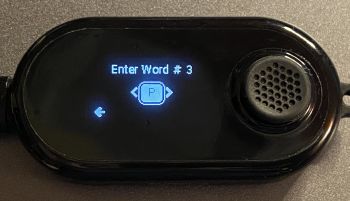 Even though the wallet does not require external seed phrase backups, it still adheres to the BIP39 standard. This standard uses seed phrases to simplify transferring wallets between hardware wallets and optionally creating external backups on steel or paper. This ensures compatibility and flexibility in wallet management.
Even though the wallet does not require external seed phrase backups, it still adheres to the BIP39 standard. This standard uses seed phrases to simplify transferring wallets between hardware wallets and optionally creating external backups on steel or paper. This ensures compatibility and flexibility in wallet management.
The process of generating or recovering wallets with seed phrases is straightforward and user-friendly, thanks to the clean and intuitive interface. However, it is necessary to sync the four cards to the vault once during the initial setup using the cySync software. The vault allows for wallet generation and the display/recovery of seed phrases with just a power source, without needing a PC or the cySync software.
When entering letters for wallet recovery, the vault displays capital letters, which are much easier to read than lowercase letters, improving readability and reducing errors.
Every time a new wallet is established, users are prompted to tap all four cards to the vault. This action copies parts of the keys to each smartcard, ensuring that the seed phrase and backup are securely distributed across multiple components.
The cySync Application
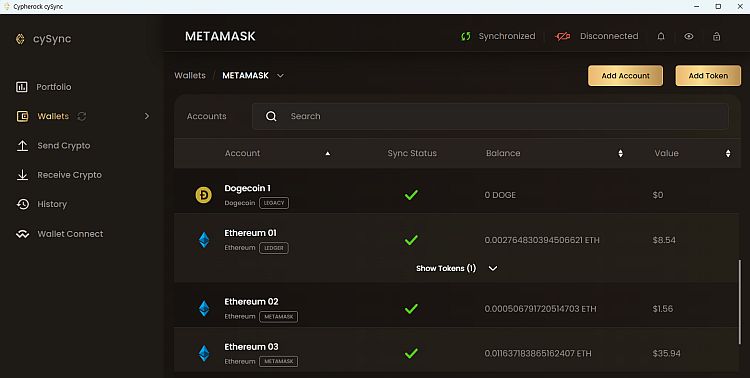
Clean Interface
The cySync software excels with a clean user interface that focuses on important functions like wallets, accounts, and transactions. Unlike apps from more popular wallets that are overloaded with offers for staking, buying, etc., cySync ensures that users can easily find their wallets and accounts without distraction.
Adding Accounts
Creating a new wallet and adding accounts for different chains and tokens is straightforward. However, the labeling of different derivation paths when clicking "show all address types" can be confusing. Fortunately, you can easily check the derivation path in the settings for each account, making it easier to manage.
Smart Account Listing
In the cySync software, accounts from all chains are listed under each wallet. Each account represents one address per network and provides a preview of all underlying tokens. Users can easily expand or collapse these views. By focusing on accounts rather than individual chains, cySync offers an organized and user-friendly interface for managing multiple crypto assets in one view.
Address Detection
When recovering a seed phrase that already contains cryptocurrencies, the cySync software automatically identifies those addresses and suggests activation. Once activated, the software will recognize and display all available tokens without any additional steps. This feature is particularly beneficial as it eliminates the need for users to manually import token contracts, a common requirement in other wallets.
Portfolio View
The portfolio view feature tracks all assets per wallet or all assets across all four wallets. Users can sort the list of assets within a portfolio by name, price, amount, value, and percentage of the total portfolio.
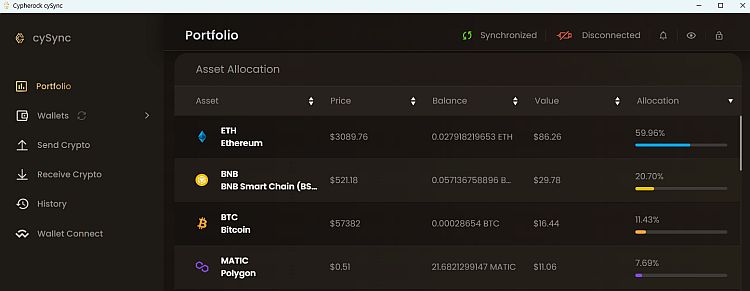
Retaining Wallet History
If you used a wallet temporarily or decided to retire it, you can still access its transaction history. Even if you delete an active wallet from the vault, you can keep a copy of the wallet and its history in the cySync app for future reference.
Sending or Receiving Transaction
The app provides users with step-by-step instructions for each transaction, ensuring clarity and organization throughout the process. Everything is neatly arranged, making it easy for users to follow along and complete their transactions confidently.
Transaction Notifications
When a new transaction arrives, you will receive a notification indicated by a bell icon with a red number on it. Clicking on the bell icon provides a preview about the incoming transaction. This feature ensures you won't miss any new transactions, even if you were offline when they arrived, and works seamlessly without requiring the vault to be connected.
Standalone Mode
The wallet app can function as a watch-only wallet without needing to connect your vault. This allows you to view all your assets and receive notifications about incoming transactions, provided you have pre-configured your addresses, such as for payment gateways.
In-App Contact Form
A standout feature is the ability to contact support directly via a contact form under the "Help" section. You can opt to send log files if you have any specific issues, ensuring you receive the assistance you need efficiently.
Conclusion syCync App
The cySync wallet app excels with its user-friendly design, efficient management of multiple accounts, and comprehensive asset tracking. It offers convenient features and reliable support, making it a great choice for managing your crypto assets.
Connectivity
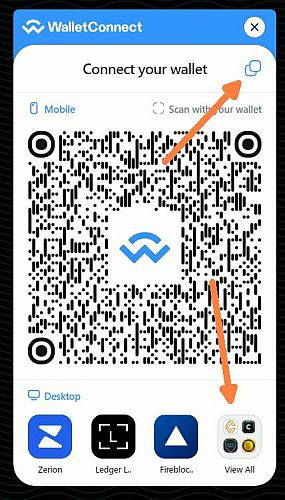 The hardware wallet supports the very popular "Wallet Connect" standard which makes it compatible with almost any DApp on the market. All you need to do is copy the link from the Wallet Connect interface into the cySync software to establish the connection.
The hardware wallet supports the very popular "Wallet Connect" standard which makes it compatible with almost any DApp on the market. All you need to do is copy the link from the Wallet Connect interface into the cySync software to establish the connection.
Or you can choose "Cypherock" from the list of apps inside the Wallet Connect dialogue and it will connect the app automatically. You can then interact with the DApp and confirm transactions within cySync.
While using the wallet with different DApps I had no issues connecting via Wallet Connect. One thing that I like is that you can connect various networks at once, so if you plan to interact crosschain, you won't have to repeat the connection process for every chain.
As a dedicated Web3 wallet, it does not support integration with third-party Bitcoin wallets like Sparrow or Electrum, limiting advanced Bitcoin features such as coin control, Replace-By-Fee (RBF), and support for the latest address formats but they are adding support for software wallets soon.
Passphrase Option
The hardware wallet includes a passphrase option that is disabled by default. When enabling it, a warning indicates that this is an advanced feature, serving as a helpful reminder. Entering the passphrase is exclusively possible via the vault, enhancing security by avoiding less secure keyboard entry.
 The character selection process does not use groupings, requiring users to scroll through the entire alphabet, which can be time-consuming when using both lower and upper case letters. This can become tiresome since the passphrase needs to be entered every time you want to display an address, send, or receive coins.
The character selection process does not use groupings, requiring users to scroll through the entire alphabet, which can be time-consuming when using both lower and upper case letters. This can become tiresome since the passphrase needs to be entered every time you want to display an address, send, or receive coins.
However, the passphrase is visible during entry, reducing the likelihood of spelling errors. This visibility is an advantage over other wallets that immediately replace characters with stars, preventing users from seeing their input. Since the wallet does not require an external seed phrase backup, using the passphrase feature is usually unnecessary. A 4-8 digit PIN is sufficient to protect your assets from unauthorized access, even if someone has the vault and all smartcards.
Customer Support
Getting in touch with Cypherock support is incredibly easy, which I greatly appreciate. Unlike many large hardware wallet providers that are not very accessible for personal support, Cypherock stands out. When I contacted support with a special question via the chat bot, I received a friendly and helpful reply within a few hours via email. The ability to write an email or use the in-app contact form offers a good sense of support for any queries. Many questions are also answered by the well-organized FAQ and explainer videos that are easy to find.
7. Key Features of Cypherock X1
Multi-Currency and Portfolio Management
1. Support for Over 9000+ Digital Assets:
The Cypherock X1 supports a vast range of cryptocurrencies and tokens across multiple blockchains, making it one of the most versatile hardware wallets on the market.
2. All-in-One Portfolio Manager:
The cySync app allows users to manage various crypto assets in one centralized place, simplifying portfolio management. Users can organize different portfolios such as company funds, personal holdings, DeFi investments, and NFTs within a single app.
3. Storage of Multiple Wallet Accounts:
Users can create and manage up to four distinct wallet accounts within a single device. This feature allows for better organization and segregation of different types of assets and activities.
Backup and Recovery
1. No Seed Phrase Backup Required:
The Cypherock X1 eliminates the need for traditional paper or metal backups by using decentralized private key storage.
2. Decentralized Private Key Storage:
Cypherock X1 uses Shamir's Secret Sharing to split the private key into five cryptographic parts, which are stored on the X1 Vault and four X1 Cards. This method prevents a single point of failure, enhancing
security.
3. Efficient Recovery Procedures:
The Cypherock X1 offers superior inheritance feature to ensure that users can always access their digital assets, even in the event of unexpected situations.
User Interface and Accessibility
1. CySync App Integration:
The cySync app provides a user-friendly interface for managing crypto assets, available on Windows, Mac, and Linux, with plans to support Android and iOS in the future.
2. NFT and DeFi Integration:
Users can interact with NFTs and DeFi applications via WalletConnect, enhancing the utility of the Cypherock X1 for diverse crypto activities.
3. Joystick Navigation:
The device features a joystick for easy navigation and selection, enhancing user experience and interface interaction.
Specifications
1. Size and Weight:
- X1 Vault: 50 x 28 x 15mm / 17g
- X1 Cards: 84 x 51mm / 20g
- Hard case: 170 x 130 x 55mm / 190g
- Total weight: 245 g
2. Display:
- Type: OLED / 0.96 inches
- Screen can be turned by 180° for left-handed people
3. Power: 5V USB-C
4. Compatibility:
- Current: Windows, Mac, Linux
- Future: Android, iOS
5. Supported Languages:
- English
- German
- Arabic
- Simplified Chinese
- Indonesian
8. Security Features
Construction and Durability
The hardware wallet is constructed with advanced manufacturing techniques, such as ultrasonic welding for the vault enclosure. This ensures robust structural integrity and resistance to tampering. The device and its keycards are built to withstand extensive use, with the keycards supporting over 500,000 taps and retaining secure data for at least 20 years, making them highly durable and reliable for long-term crypto asset protection.
Using Javacards Instead of MicroSD
Cypherock prefers Javacards over MicroSD cards for enhanced security and functionality. Javacards are highly secure smart cards with embedded microcontrollers, including a CPU, RAM, ROM, and EEPROM, running the Java Card platform to execute multiple isolated applications. Javacards offer direct NFC communication, flexible brute force prevention, and data encryption, essential for future developments. Unlike MicroSD cards, which are typically used for non-sensitive storage, Javacards have been battle-tested in the banking industry for decades.
Non-Upgradable Keycards
The hardware wallet can only be upgraded to support new cryptocurrencies, but the cards themselves cannot be upgraded or changed once shipped to users. This stance protects users from malicious attacks and provides peace of mind that even a potential bad actor within Cypherock’s company couldn't compromise their wallet. This means that even if a malicious software developer inside Cypherock attempts to compromise the device, they will never be able to compromise the cards.
Encrypted NFC Communication
The X1 Cards interface with the X1 Vault using NFC technology, enhancing user experience and ensuring future compatibility with mobile phones. To address security concerns, Cypherock has implemented end-to-end encryption for NFC communication between the X1 Cards and the X1 Vault. This encryption ensures that extracting meaningful information from the Cypherock X1 is impossible.
Open-Source with Secure Elements
Traditionally, wallets had to choose between becoming open-source or using closed-sourced secure elements bounded by NDAs. Cypherock has the best of both worlds. The X1 Vault is open source and stores one of the five shards, while the four X1 Cards have EAL 6+ secure elements and store the remaining four of the five shards.
Entropy Generation for Private Keys
Cypherock X1 generates 256-bit entropy for private keys using FIPS-compliant True Random Number Generators (TRNG) built into its secure element (ATECC608) and MCU (STM32L4). Each component generates 32 bytes (256 bits) of entropy, which are then combined using the XOR method to ensure randomness even if one component is compromised. Unlike other wallets that store output in a single location, Cypherock X1 applies Shamir Secret Sharing at the entropy level, providing an additional layer of security and preventing single points of failure. Users can also input their own seed phrase if they want.
Distributed Key Storage
The master key, unlike other wallets, is never stored in a single place permanently in Cypherock X1. The private key for a specific coin is generated in real-time in the RAM from the X1 Vault and any X1 Card. After the transaction is signed, the private key is deleted from the RAM. It never touches permanent storage.
PIN Protection
Each of the four wallets stored on the X1 Vault and the four X1 Cards is also protected by a user-generated alphanumeric PIN that has brute force protection enforced by secure elements.
Manual Integrity Check for Private Key Backups
You can use the "Check Card Health" option in the vault to manually verify the integrity of your private key backups stored within the smartcards. Once a card is verified, it will display the names of the wallets it contains.
Server-Based Security Validation
Both the X1 Vault and X1 Cards must be authenticated successfully through the server before the product can be used by the user. This ensures protection against supply chain attacks.
Remote Attack Protection
Remote attacks do not require physical possession of Cypherock X1. They can manipulate data sent to the hardware wallet or control a device that the wallet communicates with. Cypherock X1 includes multiple protections against malicious software interacting with the wallet:
- Authenticity Check: Secure provisioning ensures the firmware and hardware of the X1 Vault have not been tampered with.
- Seedless by Design: Cypherock X1 never exposes the seed phrase in plain text during wallet initialization, making phishing attacks redundant.
- Non-Upgradable Hardware: To prevent a rogue actor from pushing a malicious firmware update, Cypherock X1 is designed so that private keys are never permanently stored on upgradable hardware.
Physical Attack Protection
Physical attacks involve the compromise of funds by gaining physical access to the wallet or its respective seed phrase. Cypherock X1 incorporates several measures to protect against physical attacks:
- $5 Wrench Attack: Leveraging geographical separation of X1 cards and creating multiple wallets with and without PIN protection.
- PIN Brute Force Attack: Cypherock provides an eight-digit alphanumeric PIN system with an exponential time lock function for wrong attempts.
- Evil Maid Attack: Uses ultrasonic welding on the X1 Vault and ensures firmware integrity through signed updates.
- Flashing Malicious Firmware: The X1 Vault has an immutable bootloader that tracks firmware versions and prevents unauthorized downgrades.
- Side-Channel Attack: The X1 Vault and X1 Cards employ multiple layers of protection, including secure PIN verification and temporary storage of private keys during transactions.
Recovery Scenarios
Your keys are safe as long as you are in possession of at least two of the five items.
Losing Cards
If you lose your cards, you can order a replacement card set and transfer your seed phrases to the new card set.
Losing the Vault
If you lose the vault, you can order a replacement vault and restore your wallets using your four smartcards.
Losing the Vault with Only Two Cards Left
If your vault is lost and you only have two cards left, you will need to order a new vault and a new set of replacement cards. Follow these steps:
1. Set up your vault with the new set of smartcards.
2. Go to Settings and select "Clear Device Data" (not factory reset).
3. In Settings, choose "Pair Cards" and pair your existing remaining cards with the corresponding numbers (at least two).
4. In Settings, select "Restore Wallets from Cards."
5. Tap the two old cards and enter the PINs / passphrases (if applicable)
6. Access your wallets, view the seed phrases, and write them down temporarily.
7. In Settings, select "Factory Reset" and tap your two old cards to confirm.
8. Set up your vault with the new cards and restore wallets using the seed phrases from your written down seed phrases.
9. You can keep the old two cards as additional backups, but keep the card sets separately.
Worst Case Scenario
If Cypherock went out of business and you only had two smartcards left, you wouldn't be able to perform transactions or display the seed phrase without a functioning vault. However, Cypherock plans to release a mobile app that can display the seed phrase using only two smartcards. Additionally, since the source code is open source, there would be a way to recover seed phrases with some programming effort.
These comprehensive security features make the Cypherock X1 a robust and reliable hardware wallet for long-term crypto asset protection.
9. Endorsements and Security Audits
Keylabs Security Audit
The Cypherock X1 hardware wallet has successfully undergone a rigorous security audit by Keylabs, a prominent security firm known for identifying vulnerabilities in popular hardware wallets like Ledger and Trezor. Keylabs praised Cypherock X1 for its innovative security features and best practices. All findings and recommended improvements from the audit were implemented and published on Cypherock's website. Keylabs Audit
Coin Bureau Review
Coin Bureau has given Cypherock X1 a remarkable rating of 4.8 out of 5, highlighting its exceptional security model. They commended its use of Shamir's Secret Sharing to split private keys into five cryptographic parts stored across the X1 device and four X1 cards. This method significantly reduces the risk of single-point failures, making it nearly impossible for hackers to compromise the wallet without access to multiple components. This rating marks the highest ever awarded by Coin Bureau to a cold wallet. Coin Bureau Review
EAL6+ Security Certification
The X1 Vault and its accompanying cards have received the EAL6+ security certification, one of the highest security ratings. This certification, along with the wallet's dual-chip architecture and encrypted NFC communication, ensures bank-grade security.
WalletScrutiny Endorsement
WalletScrutiny, a platform dedicated to analyzing and verifying the security of cryptocurrency wallets, has also endorsed Cypherock X1. Their rigorous examination ensures that the wallet meets high-security standards, further validating its reliability. WalletScrutiny
Community Engagement and Transparency
Cypherock X1 boasts a high user rating of 4.9 stars from thousands of users, reflecting widespread satisfaction with its security and functionality. The wallet maintains an open-source codebase, allowing the community to contribute, review, and verify its security. To encourage continuous improvement and security validation, Cypherock runs an active bug bounty program, incentivizing security researchers to identify and report potential vulnerabilities. Additionally, Cypherock places a strong emphasis on community involvement and transparency in its development process. The transparent roadmap allows users to participate by making suggestions and voting on proposals via cypherock.canny.io, empowering the community to actively engage in shaping the future of Cypherock.
These professional endorsements, high security certifications, and positive user reviews solidify Cypherock X1's reputation as one of the most secure hardware wallets available today.
10. Cypherock X1 versus Other Hardware Wallets
Versus Ledger and Trezor:
The Cypherock X1 hardware wallet offers several advantages over Ledger and Trezor. One key difference is that it does not require a seed phrase backup. Unlike Ledger and Trezor, the Cypherock X1 supports the inheritance of crypto assets and allows for the storage of multiple seed phrases. Additionally, the Cypherock X1 is open source, features an EAL6+ secure element, and provides decentralized private key storage, distributing keys across multiple components for enhanced security. In contrast, Ledger and Trezor do not offer these combined benefits, particularly in terms of seed phrase management, inheritance features, and decentralized storage capabilities.
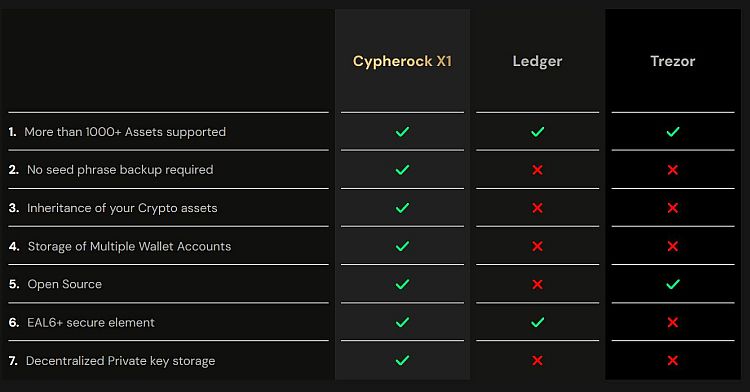
Screensize Comparison: Bitbox02, Trezor Safe 3, and Ledger Nano X
- When comparing the Cypherock X1 to the Bitbox02 and Ledger Nano X, all three devices have quite small letters.
- However, despite the Bitbox02 and Ledger Nano X having brighter screens, the letters on the Cypherock X1 appear sharper and easier to read.
- When comparing the Cypherock X1 to the Trezor Safe 3, the Trezor has slightly smaller but again brighter letters. Again, the Cypherock X1's letters are not only larger but also appear sharper, making them more comfortable to read.
Overall, I prefer the display of the Cypherock X1. It feels sharper and is more convenient to read than the Bitbox02, Ledger Nano X and Trezor Safe 3.



How Does the CySync App Compare to Ledger Live, Trezor Suite, and Bitbox App?
Wallets handle portfolio display differently, depending on whether or not the hardware wallet is connected to the PC. Cypherock shows your wallets with the status of the last sync, similar to Ledger Live. In contrast, Bitbox and Trezor do not show any information until you connect your hardware wallet.
Regarding WalletConnect support, the Bitbox wallet also supports WalletConnect, whereas Ledger and Trezor do not. However, Ledger and Trezor support many third-party wallets natively. In terms of coin control for Bitcoin, Cypherock currently does not support this Feature and are planning to support, while Bitbox, Trezor, and Ledger all do.
For address auto-scan when restoring accounts, Cypherock, Trezor, and Ledger automatically scan for addresses, but Bitbox does not perform an automatic scan for addresses higher than the first one.
In terms of user interface and display, the cySync app has a similar look to Ledger Live, showing all accounts in one list but with a more focused interface. Trezor, on the other hand, shows only one account at a time but provides more detailed information. The Bitbox app has a more basic appearance compared to the others.
Cypherock X1 vs. BitBox02 Multi in Terms of Hardware Backup
The BitBox02 Multi also offers an option to externally back up your wallet without necessarily writing down the seed phrase. It uses an SD card instead of smartcards. While the X1 Cards contain the keys in encrypted and sharded form, the BitBox SD cards store the private keys unencrypted.
Button Interface Comparison: Cypherock X1 vs. BitBox02
Both the Cypherock X1 and BitBox02 use innovative approaches for device interfaces. The BitBox02 utilizes durable touch sensors that don't wear out, but their lack of push resistance can feel unusual and requires some adjustment. Additionally, operating the BitBox02 typically requires two hands.
In contrast, the Cypherock X1 can be placed on a surface, allowing you to rest your finger on the joystick and your hand on the surface. This natural and less tiring position makes the joystick preferable. The Cypherock X1's joystick offers satisfying push resistance that feels more intuitive and quicker to press than the BitBox02's touch sensors. Moreover, the joystick provides an extra dimension of movement compared to two-button hardware wallets.
Button Interface Comparison: Cypherock X1 vs. Trezor Safe 3 and Ledger Nano X
When comparing the Cypherock X1 to both the Trezor Safe 3 and Ledger Nano X, the latter devices feature buttons with good resistance and a pleasant tactile feel. However, the Cypherock X1's joystick provides an additional dimension of movement, making navigation faster and more intuitive. This eliminates the need to press two buttons simultaneously, offering a significant advantage over the traditional two-button design of the Trezor Safe 3 and Ledger Nano X.
Cypherock X1 vs. Tangem 2
The Cypherock X1 uses four smart cards, whereas the Tangem 2 uses three cards. Cypherock X1 is based on Shamir's Secret Sharing Scheme (SSS), where the private key is split into multiple parts and distributed across the four cards, requiring at least two cards to access or recover the key. In contrast, Tangem 2 has each card independently holding the same private key, meaning any one card can be used to access the wallet, with the additional cards serving as backups. Additionally, both Cypherock X1 and Tangem 2 can be used as wallets without requiring an external seed phrase backup.
In terms of security and redundancy, Cypherock X1 offers higher security through key splitting and redundancy, ensuring that even if one or two cards are lost or compromised, the private key remains secure and recoverable. Tangem 2 provides a simpler approach with multiple independent backups, allowing access to the wallet with one of the remaining cards if two are lost or damaged.
Cypherock X1 vs. Coldcard
Coldcard is widely regarded as one of the leaders in the hardware wallet space, known for its very advanced security options and features. However, the multitude of options can be overwhelming for newer users, who may find the the wallet difficult to navigate and learn.
In contrast, Cypherock aims to achieve high security while maintaining a plug-and-play approach. Although the concept of having a vault and four smart cards might initially seem complex, the straightforward steps involved can offer a smoother learning curve for new users. Instead of educating users about advanced security features, Cypherock allows them to experience security through its intuitive process.
Coldcard is particularly suitable for medium to advanced users, offering features such as securely caching passphrases to avoid repeated entry and the new Coldcard Q, which even comes with a keyboard. These smart features enhance ease of use for those who understand and appreciate advanced security measures.
What sets Cypherock apart is its focus on providing very high security even for new users. It eliminates the need for deep dives into security features, allowing users to apply strong security measures efficiently and effectively.
11. Who Should (and Shouldn't) Buy the Cypherock X1
Who Should Buy
If you are new to self-custody but still want to achieve the highest security, this hardware wallet is ideal for you. It is perfect for anyone who does not want to spend too much time configuring advanced options and features, as it offers top-tier security right out of the box.
This wallet is also perfect if you and your partners want to share a crypto account and only make transactions in agreement. There’s no need to set up a multi-sig solution, which can be complicated to execute and back up.
Traveling with your private keys is made easy with this wallet, as it mitigates the risk of exposure that a plain seed phrase backup would pose. If you like to carry your keys with you, this wallet is perfect, and it can store up to four wallets in one device.
For those focused on Web3, DeFi, and DApps, this wallet is highly suitable due to its convenient "Wallet Connect" integration.
Inheritance planning is also simple with this wallet, requiring no additional configuration. Simply hand one card to your nominee and setup inheritance on cypherock with your will message, another card location and the PIN.
If you already own several hardware wallets, you can use the Cypherock X1 as an additional backup solution. It allows you to securely store and manage up to four seed phrases.
Who Shouldn't Buy
If you are a big fan of privacy coins, this wallet is not for you, as they are not supported. Additionally, if you require a high level of privacy for Bitcoin transactions, this wallet might not be the best option. It currently does not support coin control, TOR, or connections to your own node.
If you need wallet software that comes with a wide range of additional apps for staking, purchasing, and swapping, you might be disappointed. This software focuses on the important basics and does them very well.
Lastly, if you primarily want to use this wallet for Bitcoin and require advanced features like the newest address formats, Replace-By-Fee (RBF) options, Child Pays for Parent (CPFP), or other advanced transaction controls, this wallet might not be the best choice for you.
12. Frequently Asked Questions
Is Cyhperock legit?
Cypherock has been audited by Keylabs, a respected security auditing firm, which found it to be both innovative and secure. Additionally, WalletScrutiny, another reputable security testing company, evaluated Cypherock and confirmed that it passed all 12 of their tests.
Is Cypherock safe?
Cypherock distinguishes itself from other hardware wallets by several unique features: it eliminates the need for seed phrases, combines open-source technology with secure elements, and is resistant to various attacks, including remote attacks, physical attacks, side-channel attacks, flash attacks, evil maid attacks, and supply chain attacks.
Can I use the Cypherock X1 without an external backup?
Yes, you can use Cypherock without an external backup. Cypherock was desgined to eliminate the need for seed phrases by securely splitting and distributing your keys across four Cypherock X1 cards and the Cypherock Vault.
Can I export the seed phrase in case I want an additional external backup?
Yes, you can display the seed phrase in the Cypherock Vault if you want an additional external backup.
Can I import a seed phrase into the Cypherock X1?
Yes, you can import your own seed phrase into the Cypherock X1, which supports 12, 18, and 24-word seed phrases. You can even manage up to four seed phrases at the same time.
13. Conclusion Cypherock X1
A Revolutionary Hardware Wallet
The Cypherock X1 is likely the first hardware wallet to offer sophisticated, state-of-the-art security while remaining manageable for novice users. Most hardware wallets that provide advanced security require either technical understanding or handling an external seed phrase backup. This complexity can lead to errors for users who lack confidence or find the process too complicated, potentially resulting in catastrophic mistakes.
Additionally, external seed phrase backups create vulnerabilities for single-point failures and social engineering attacks. Removing seed phrases from the equation is a bold but effective way to significantly increase user security, recognizing that education alone does not fully protect users. By smartly implementing Shamir's Secret Sharing Scheme (SSS), it introduces backup redundancy while keeping those backups encrypted and easy to handle due to the smartcard design.
The smartcards are extremely durable, with a lifespan of over 20 years, making the Cypherock X1 a perfect HODL wallet. These cards use proven technology from decades of banking applications. Some people may worry that new hardware wallets often have bugs that need time to fix, but not with this wallet. Three years of research went into its development before its launch in 2022. The documentation on the website reveals a treasure trove of impressive research and insights.
Using the Cypherock X1 is a pleasure, thanks to its many well-thought-out features that are unique in the hardware wallet market. The ease of use is exceptional, with an intuitive joystick interface, a sharp screen, and well-designed communication workflows between the vault and the cySync app. While it may not have every modern feature yet, the Cypherock X1 excels as a dedicated Web3 and HODL wallet, intended to serve as a "savings account" for long-term storage rather than a daily-use "checking account".
The cySync app, although not equipped with features like staking or buying, is not trying to be a second Ledger Live. Instead, it focuses on managing your wallets and portfolio and handling transactions extremely well, making the software very focused and enjoyable to use.
Some improvements in terms of displaying addresses more transparently for accounts would be welcome if they do not compromise security. One thing to note is that the wallet lacks some convenience features that some might want, but are not really needed. For instance, you cannot change the wallet name or PIN once created. However, you can erase a wallet, set it up again, and choose a different name and PIN, or erase and create the wallet again without a PIN if needed. When importing certain Bitcoin wallets, you may need to understand how derivation paths work and consolidate transactions in your old wallet first so they appear in cySync. New users might require expert support to perform these tasks effectively.
The Cypherock X1 impresses with its cutting-edge security features designed to protect crypto assets with state-of-the-art technology. It boasts ultrasonic welding for robust structural integrity, dual chip technology, and end-to-end encrypted NFC communication. The wallet uses FIPS-compliant True Random Number Generators (TRNG) to generate 256-bit entropy for private keys, applying Shamir Secret Sharing at the entropy level for enhanced security. It also incorporates an immutable bootloader to prevent unauthorized firmware updates and secure provisioning to guard against supply chain attacks. The open-source nature of the Cypherock X1, combined with EAL6+ certified secure elements, ensures both transparency and bank-grade security. Additionally, the wallet has undergone rigorous security audits by Keylabs and WalletScrutiny, further validating its robust security measures.
The website is highly appealing and user-friendly. The FAQs and video guides are very helpful, and the customer support is exceptional.
Cypherock is a young company making a significant impact in the hardware wallet space with innovative and secure solutions. Their passion for crypto security and commitment to creating a customer-focused product is evident in every aspect of their design. A lot of thought went into this product, ensuring no compromises were made. With a strong emphasis on user experience and advanced security features, Cypherock is quickly becoming a trusted name in the crypto community.
Verdict
In my opinion, the Cypherock X1 is currently the most underrated hardware wallet on the market. It offers extremely high security and is packed with great features, especially for beginners, at a very competitive price. Cypherock X1 is a groundbreaking product that sets a new standard for hardware wallets, making advanced security accessible and manageable for everyone. Cypherock has truly transformed the hardware wallet market and set the bar very high.
Receive additional discount and free support:
When you use my code, you'll receive personalized support for setting up and using your hardware wallet!
Plus, get an extra discount compared to the official reduced price!
Buy Cypherock X1 with discount and free support
★ If you would like to learn more about our Independent Crypto Coaching, book a free orientation call or check out our self-custody course. We also offer a bunch of free services to earn your trust. If you like our work we would appreciate a donation ★
Disclaimer & Privacy Policy The information provided in this article is for educational and informational purposes only and should not be interpreted as financial advice. Please refer to our disclaimer for more information. If you decide to submit comments we assume you have read and agree to our privacy policy.
This is not a paid review; the opinions expressed are entirely my own, based on my knowledge and experience. I want to acknowledge that the wallet was provided by the company, which I greatly appreciate.

Comments
It's actually a nice and helpful piece of information. I'm glad that you just shared
this useful info with us. Please keep us up to date like this.
Thanks for sharing.
Awesome blog you have here but I was wanting to know if you knew of any message boards that cover the same topics talked about here?
I'd really love to be a part of group where I can get opinions from other experienced people
that share the same interest. If you have any suggestions,
please let me know. Thanks a lot!